Contributing to Warwickshire Museum’s Take the Timetrail website
You can now share record information that you have with other visitors of the website.
To start sharing please create an account.
Sharing Information
Once you have created an account, and are logged on, you can share your information.
First find the record that you want to update.

On the record page click 'Text', under public contributions, in the left column.
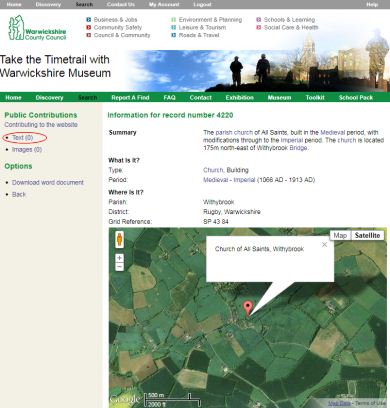
In the main column you should now have a form that you can fill out to add your information.
Note that contributions are moderated so there will be a delay before they appear on the site.

Sharing Images
Once you have created an account and are logged on you can share your images.
First find the record that you want to update.

On the record page click 'Images', under public contributions, in the left column.
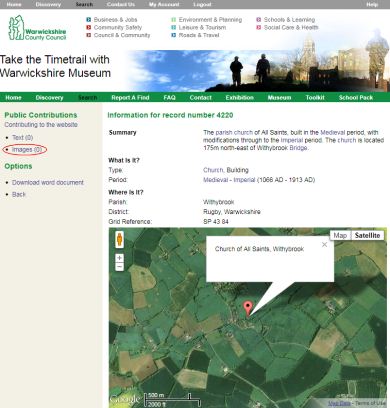
In the main column you should now have a form that you can fill out to add your information and upload your image.
Note that contributions are moderated so there will be a delay before they appear on the site.
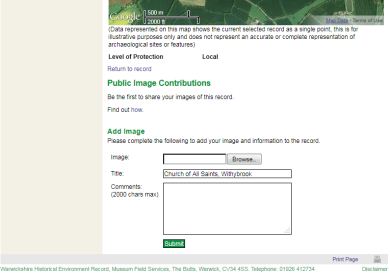
Managing your contributions
You can manage your contributions by going to the My Account section.
What if I have information about a new site or find?
There are several ways that you can tell us about new sites and finds.
You can send us your information by filling in the Report a Find form
or you can submit a photograph with accompanying information on our Flickr group. For support doing this you can follow our handy guides on www.warwickshire.gov.uk/imagingyourpast.

