Frequently Asked Questions
Q. What can I use this site for?
A. You can use this site to find out about the history and archaeology of Warwickshire. You can search for information by place, or type of site, or by time period such as Roman, Medieval etc. Our information has been collected over the last 30 years from many different sources. We record archaeological and historic sites and finds from 500,000 years ago right up to the present day. With nearly 10,000 records, you are bound to find something of interest for your project, research or simply for personal interest.
return to top
Q. How do I search the database for things in my area?
A. Follow the link to simple search. You can use the "Place Search" and select a place from the alphabetical dropdown lists.
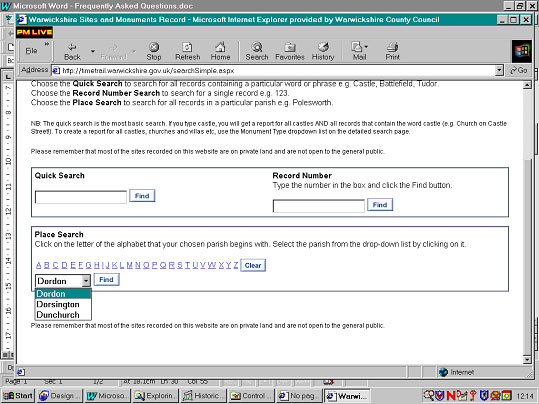
Or, you can use the map search and enter a postcode, street or town/village.
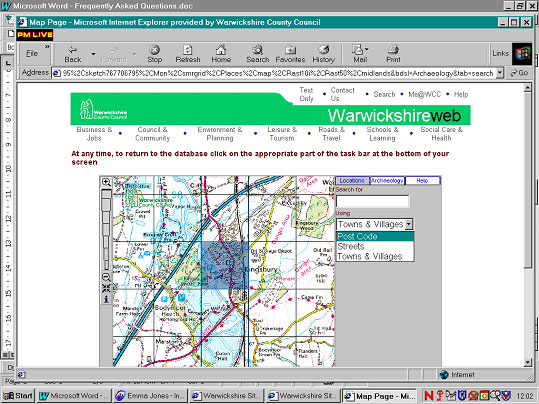
When the map shows the correct location select the archaeology tab then click on the blue pin and then click anywhere on the map to list the archaeological sites in that grid square.
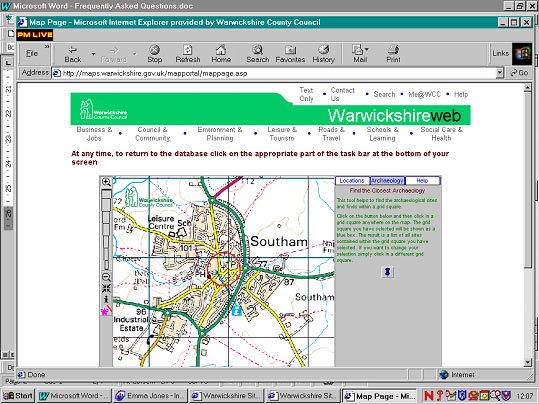
return to top
Q. How do I get information for my project on the Romans, Tudors or Victorians?
A. Use the quick search to type in your key word. Be aware that the quick search is the most basic search. If you type Roman, you will get a report for all roman sites AND all records that contain the word Roman (e.g. Church on Roman Road!). To create an accurate report for all roman forts roads and towns etc, use the alphabetical Monument Type dropdown lists on the detailed search page.
return to top
Q. How do I find a picture of something Medieval to include in my project?
A. Follow the link to picture search. Select Medieval from the Historic Period dropdown list and then click on Find. You can then browse through the pictures. If you find one that you would like to include in your work, follow the procedure below:
Scroll through the pictures
Find one that you like
Click on the link for larger image
Click on the picture with the right hand button of your mouse
Choose copy from the options that appear
Go to an existing word processing document (or open a new word processing document)
Right click using the mouse within your document and choose paste from the options.
Please say where the picture has come from in your finished project! e.g. "Image from the Warwickshire Museum"
return to top
Q. Which sites are open to the public?
A. For links to individual attractions and local tourist information centres that are the best sources of this information click here: http://www.warwickshire.gov.uk/tourism
return to top
Q. How do I find out about listed buildings in Warwickshire?
A. Our database includes information on some of the listed buildings in Warwickshire, but definitive information is held by the five District and Borough Councils which cover Warwickshire. Follow this link to reach district councils via the Warwickshire website: http://www.warwickshire.gov.uk/council Alternatively you could search the English Heritage website for listed buildings in the county: http://www.imagesofengland.org.uk/
return to top
Q. I am still stuck, please help me!
A. You can contact a member of staff by telephoning this number during office hours: 01926 412734, or by clicking on this link: http://timetrail.warwickshire.gov.uk/contactus.aspx
return to top

